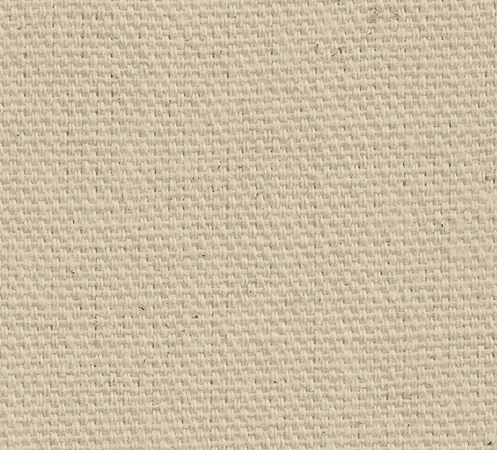在Spring配置文件中常使用占位符(placeholder )来加载资源文件,常常一些资源文件都是已明文形式存放的,比如jdbc配置信息等,从系统安全角度来说,这些信息已明文形式显示总是不好。今天接触Jasypt,查了一些资料学习了下。
Jasypt 是sourceforge.net上的一个开源项目,是一个Java库。更多介绍自行google吧。
加入Jasypt依赖
这里我们使用maven
1
2
3
4
5
| <dependency>
<groupId>org.jasypt</groupId>
<artifactId>jasypt</artifactId>
<version>1.8</version>
</dependency>
|
加密
1
2
3
4
5
6
7
8
9
10
11
12
13
14
| @Test
public void encrypt() {
StandardPBEStringEncryptor encryptor = new StandardPBEStringEncryptor();
EnvironmentStringPBEConfig config = new EnvironmentStringPBEConfig();
config.setAlgorithm("PBEWithMD5AndDES");
config.setPassword("fuyung");
encryptor.setConfig(config);
String plaintext = "root";
String ciphertext = encryptor.encrypt(plaintext);
System.out.println(plaintext + " : " + ciphertext);
}
|
解密
1
2
3
4
5
6
7
8
9
10
11
12
13
| @Test
public void decrypt() {
StandardPBEStringEncryptor encryptor = new StandardPBEStringEncryptor();
EnvironmentStringPBEConfig config = new EnvironmentStringPBEConfig();
config.setAlgorithm("PBEWithMD5AndDES");
config.setPassword("fuyung");
encryptor.setConfig(config);
String ciphertext = "8y9G4kIZQuCHB78mMJNkHw==";
String plaintext = encryptor.decrypt(ciphertext);
System.out.println(ciphertext + " : " + plaintext);
}
|
与Spring集成
在Spring的配置文件里面加入如下代码:
1
2
3
4
5
6
7
8
9
10
11
12
13
14
15
16
17
18
19
20
21
22
| <bean id="propertyConfigure"
class="org.jasypt.spring.properties.EncryptablePropertyPlaceholderConfigurer">
<constructor-arg ref="configurationEncryptor"/>
<property name="systemPropertiesModeName" value="SYSTEM_PROPERTIES_MODE_OVERRIDE"/>
<property name="ignoreResourceNotFound" value="true"/>
<property name="locations">
<list>
<value>classpath:jdbc.properties</value>
</list>
</property>
</bean>
<bean id="configurationEncryptor"
class="org.jasypt.encryption.pbe.StandardPBEStringEncryptor">
<property name="config" ref="environmentVariablesConfiguration"/>
</bean>
<bean id="environmentVariablesConfiguration"
class="org.jasypt.encryption.pbe.config.EnvironmentStringPBEConfig">
<property name="algorithm" value="PBEWithMD5AndDES"/>
<property name="password" value="clm"/>
</bean>
|
在看一下jdbc.properties文件:
1
2
| jdbc.username=ENC(kpKWmxAX2LMUqqkKPCulpTimxznTDxXw)
jdbc.password=ENC(Wg/U1YMQOznH4WyP7HpTTJL0v1KGFLIC)
|
注意在你的密文前加上ENC前缀,并用()包起来。为什么要这样写,查看源码便知:
1
2
3
4
5
6
7
8
9
10
11
12
13
14
15
| public final class PropertyValueEncryptionUtils {
private static final String ENCRYPTED_VALUE_PREFIX = "ENC(";
private static final String ENCRYPTED_VALUE_SUFFIX = ")";
public static boolean isEncryptedValue(final String value) {
if (value == null) {
return false;
}
final String trimmedValue = value.trim();
return (trimmedValue.startsWith(ENCRYPTED_VALUE_PREFIX) &&
trimmedValue.endsWith(ENCRYPTED_VALUE_SUFFIX));
}
}
|
这样子在启动Spring容器的时候就会读取到加密的值就会自动进行解密了。